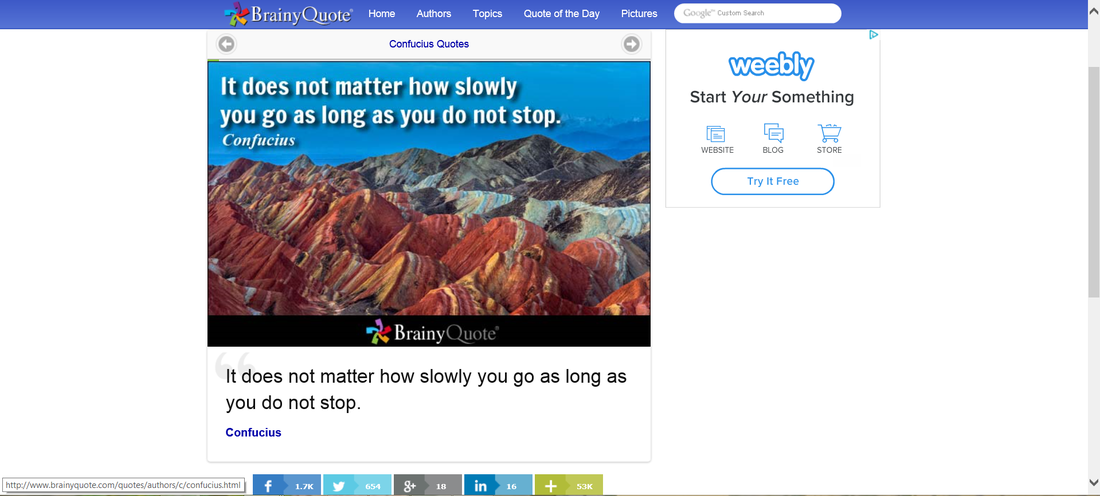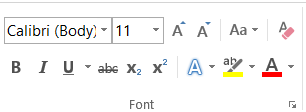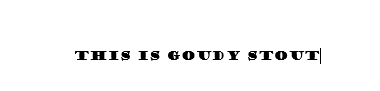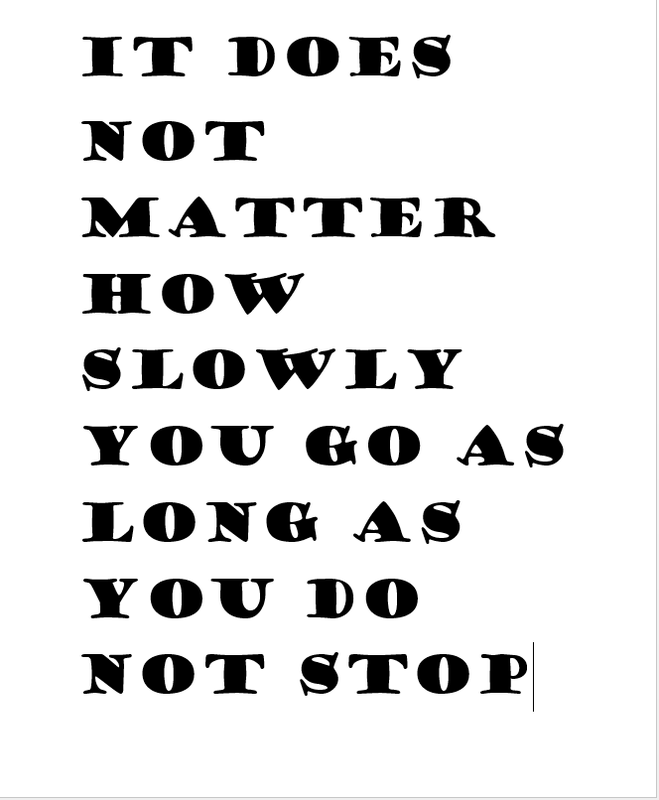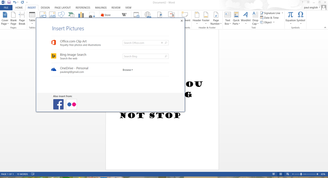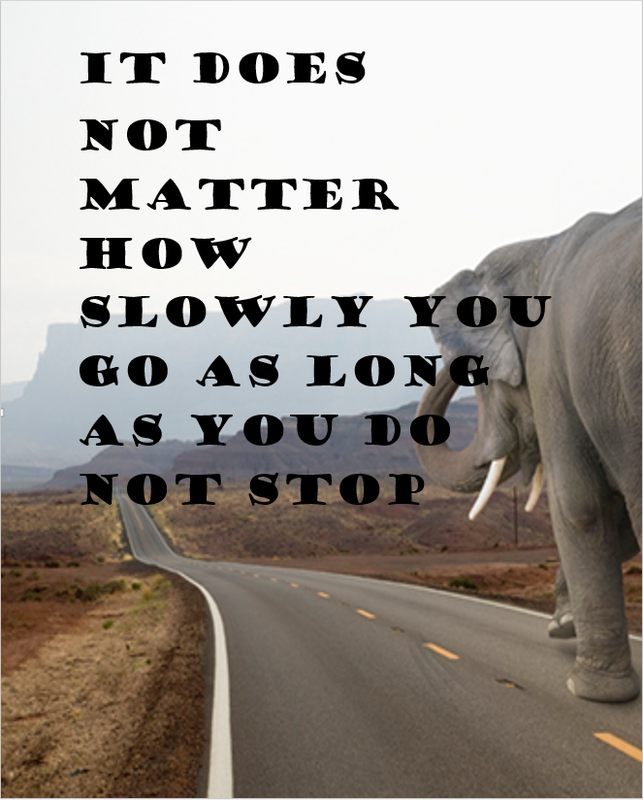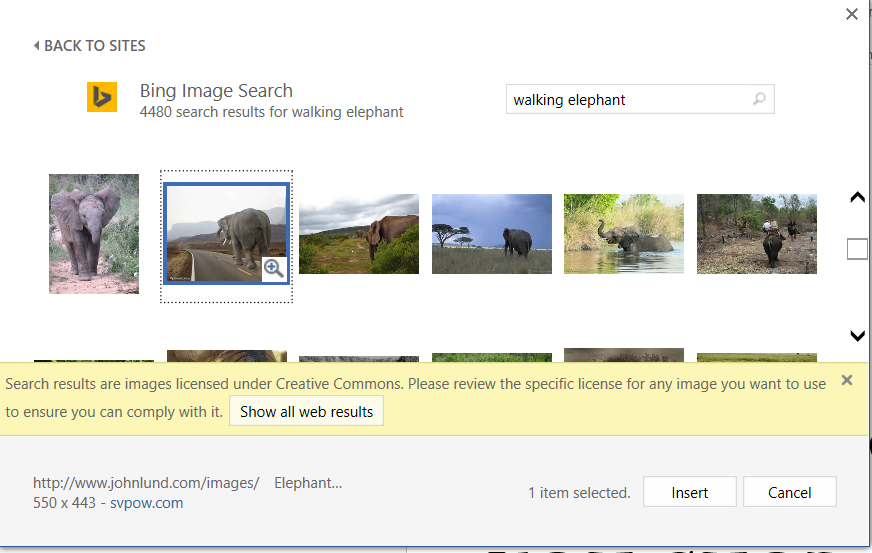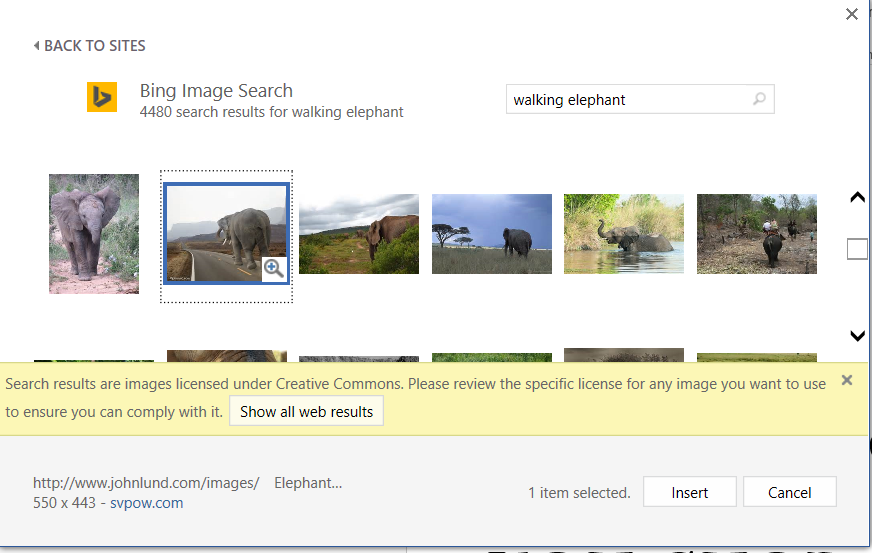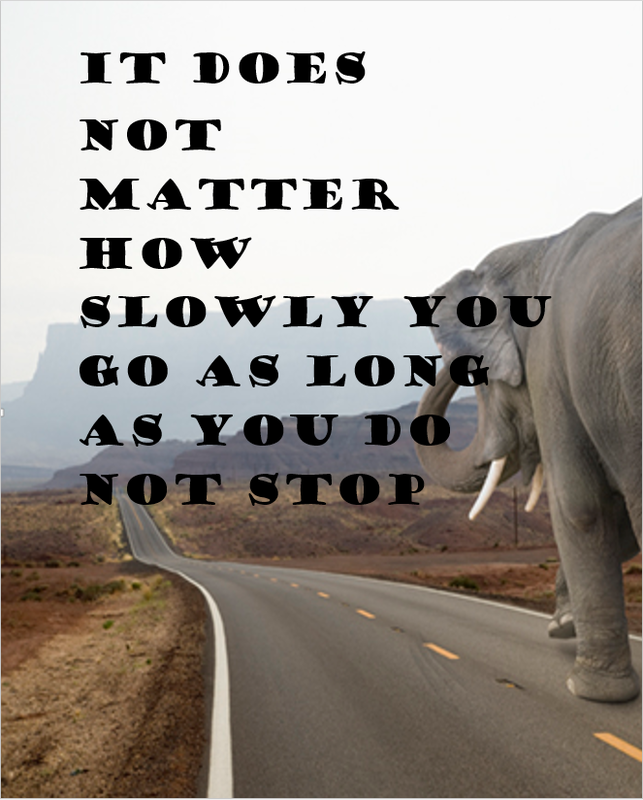Did you guys like our last DIY? It was super fun to make! Here is how to Make an elephant poster.
Step 1: Open a blank WORD document.
I'm not showing everybody a picture because I hope you know what that looks like.
Step 2: Pick a Quote
Step 1: Open a blank WORD document.
I'm not showing everybody a picture because I hope you know what that looks like.
Step 2: Pick a Quote
I got this from Brainy Quote, and it says:
"It does not matter how slowly you go as long as you do not stop." -- Confucius
Brainy Quote is a great site to visit because it has tons of great quotes, but it's not the only one you can visit. Here are a few more:
http://www.inc.com/lolly-daskal/100-motivational-quotes-that-will-inspire-you-to-succeed.html
http://www.fool.com/investing/general/2014/09/21/25-motivational-quotes-from-self-made-billionaires.aspx
http://www.curatedquotes.com/inspirational-quotes/funny/
Step 3: Pick a font
http://www.inc.com/lolly-daskal/100-motivational-quotes-that-will-inspire-you-to-succeed.html
http://www.fool.com/investing/general/2014/09/21/25-motivational-quotes-from-self-made-billionaires.aspx
http://www.curatedquotes.com/inspirational-quotes/funny/
Step 3: Pick a font
If you are planning on making a poster similar to ours, try to stay away from the basic fonts. If you dislike the Microsoft fonts, you can find fonts at incredibly low prices and sometimes free at Creative Market. For this sample, I chose Goudy Stout.
Step 4: Write your quote
I chose the font size to be 48.
Step 5: Add a picture
Step 5: Add a picture
This is probably the most complicated step, but I'll walk you through it. First, think through if you want to put your poster on the internet or into the public or just have it be your very own little thing. If you want it public, go to the Insert tab and click Online Pictures. (Unless you have a picture in your files that either you took or got off the web that was licensed under the Creative Commons.) Search for a picture matching your quote.
Select the image you want and insert it. It most likely won't go where you want it, and it is extremely difficult to move the image with your mouse. So select your image and go to the top where there will be a button that says "wrap text". You can choose any option you want, and you can even set it so that you can move it easier with your mouse.
I chose for the image to be underneath the text, and then I simply just stretched the image until it filled the page. This is what it looked like:
. . . Pretty awesome, right? Thanks for reading! I forgot to mention this in my last DIY post, but if you ever try these out, please tweet me a picture to @elephantlove8 or under the tag #eleposter. You can also post on FaceBook #eleposter and I will look at it. One more thing . . .
There is a Twitter account floating around that is claiming that it's site is lovetheelephants.weebly.com and it's company is LTE. All that info is false. Okay, thanks again!
There is a Twitter account floating around that is claiming that it's site is lovetheelephants.weebly.com and it's company is LTE. All that info is false. Okay, thanks again!